Near Social Dashboard
This dashboard has been created to provide a comprehensive overview of the activity taking place on the NEAR.Social platform.
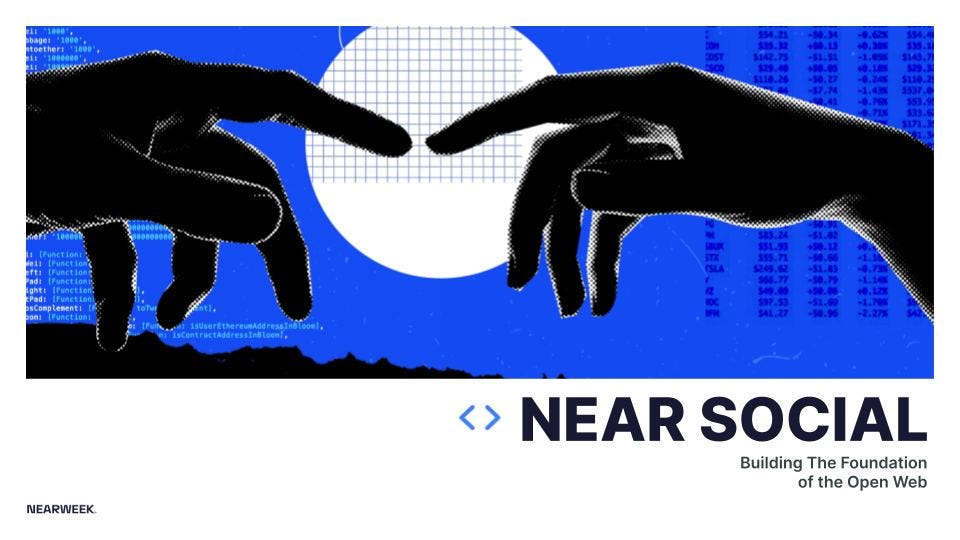
Near Social is a new social network that has recently been launched. Using blockchain technology and convertible tokens, this social network allows users to communicate, interact, and share information with each other in a secure and private way.
One of the interesting features of Near Social is the provision of services such as messaging, image, and video sharing, creating different groups, and participating in online meetings. Also, users can make their information accessible or confidential to others based on their access level.
Given that Near Social uses blockchain technology, the security, and privacy of users are very important, and all transactions are stored transparently and floatingly. This makes all user activities on the Near Social social network traceable and verifiable.
As a result, Near Social, as a new social network, allows users to have more confidence in the online space and communicate with their friends and family in a secure and private way.
This dashboard has been created to provide a comprehensive overview of the activity taking place on the NEAR.Social platform.
Data source
- schemas: (
near.socialandnear.core) - tables: (
fact_decoded_actions,fact_profile_changes,fact_addkey_eventsandfact_transactions)
Credit to Yousefi for some queries that we used (after editing) in activity breakdown tab.