NFT Data API
 Reservoir
Reservoir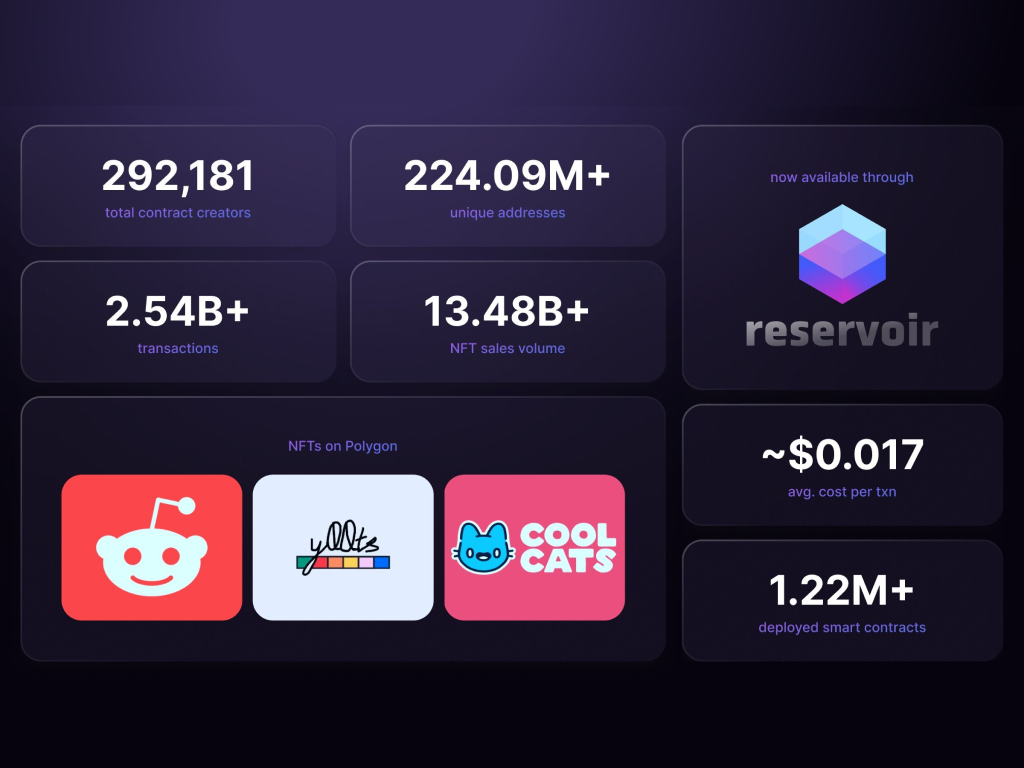
Get real-time NFT data including ownership data, transactions and transfers, market data, and collection and token metadata.
SELECT reservoir.get(
'/tokens/floor/v1',
{
'collection': '0x8d04a8c79ceb0889bdd12acdf3fa9d207ed3ff63'
}
) as resp
- Step 1: Create your free Reservoir account
Visit the Developer Dashboard to create your free Reservoir account: https://dashboard.reservoir.tools/
Note: Each user can only have one company. If your team already has an account, contact a team member and ask for an invite.
- Step 2: Create your first Reservoir API key From the App page, click the New App button. Enter a display name and select a network and then click Create App.
Already have an existing key? Learn how to import your key here: https://docs.reservoir.tools/docs/how-to-import-an-existing-api-key
- Step 3: Invite your teammates
From the Organization page, click the Invite button. Enter the full name of your team mate and their email address (Note: They will be able to edit their name later) and then click Send Invite.
Your team mate will be sent an invitation to join your team. They must click the accept invite link to create an account and join your organization.